Webflow learning is an exciting journey that transforms beginners into skilled professionals capable of building stunning websites without coding. Whether you're starting from scratch or aiming to master Webflow development, understanding the time and steps involved is crucial. This guide breaks down the Webflow learning process, offering a clear roadmap to go from novice to expert efficiently.
How Long Does It Take to Learn Webflow?
The time it takes to learn Webflow depends on your background, dedication, and goals. Here’s a general breakdown:
- Beginners (1-4 weeks): Learn the basics like layouts, styling, and simple interactions.
- Intermediate (1-3 months): Build complex sites, use CMS, and integrate animations.
- Advanced (3-6 months+): Master custom code, advanced interactions, and client workflows.
With daily practice, you can become proficient in Webflow development within six months.
Getting Started with Webflow
1. Understanding the Webflow Interface
Webflow’s visual editor is user-friendly but has many features. Key sections include:
- Designer Panel: Where you build and style your site.
- CMS (Content Management System): For dynamic content like blogs.
- Interactions Panel: To add animations and scroll effects.
2. Learning Basic Web Design Principles
Before diving deep into Webflow learning, grasp these fundamentals:
- Layouts (Grid, Flexbox) – Structure your pages properly.
- Typography & Colors – Ensure readability and visual appeal.
- Responsive Design – Make sites work on all devices.
3. Building Your First Webflow Project
Start with a simple one-page site. Follow these steps:
- Choose a template or start from scratch.
- Add sections (header, hero, features, footer).
- Style elements (fonts, buttons, spacing).
- Publish and test on different devices.
Intermediate Webflow Skills
1. Working with Webflow CMS
The CMS lets you create dynamic content like:
- Blog posts
- Product listings
- Team member pages
Key steps:
- Set up collections.
- Design templates.
- Connect dynamic content to your pages.
2. Adding Interactions & Animations
Make your site engaging with:
- Scroll-triggered animations
- Hover effects
- Page transitions
3. Integrating Third-Party Tools
Enhance your site with:
- Email marketing forms (Mailchimp, HubSpot)
- Payment gateways (Stripe, PayPal)
- Analytics (Google Analytics, Hotjar)
Advanced Webflow Development
1. Custom Code Integration
While Webflow is no-code, adding custom HTML, CSS, or JavaScript unlocks more possibilities:
- Custom animations
- API connections
- Unique functionality
2. Client Work & Freelancing
Once skilled, you can:
- Offer Webflow development services.
- Sell templates or UI kits.
- Build membership sites or eCommerce stores.
3. Optimizing for Speed & SEO
A professional ensures:
- Fast loading times (compress images, clean code).
- SEO-friendly structure (meta tags, alt text, clean URLs).
- Mobile-first performance.
Final Thoughts
Mastering Webflow learning takes time, but with structured practice, you can go from beginner to professional in under six months. Whether for personal projects or client work, Webflow development offers endless creative possibilities. Start small, keep experimenting, and soon you’ll build websites like a pro.
FAQs About Webflow Learning
1. Can I learn Webflow in a week?
You can grasp basics in a week, but mastering Webflow development takes months of practice.
2. Is Webflow easier than WordPress?
Yes, Webflow’s visual builder is simpler than WordPress’s backend, but both have learning curves.
3. Do I need coding knowledge for Webflow?
No, but basic HTML/CSS helps with advanced customization.
4. How much do Webflow developers earn?
Webflow Freelancers charge $50-$150/hour, while Webflow full-time roles pay $70,000-$120,000/year.
5. Where can I learn Webflow for free?
Webflow University, YouTube tutorials, and community forums offer free Webflow learning resources.


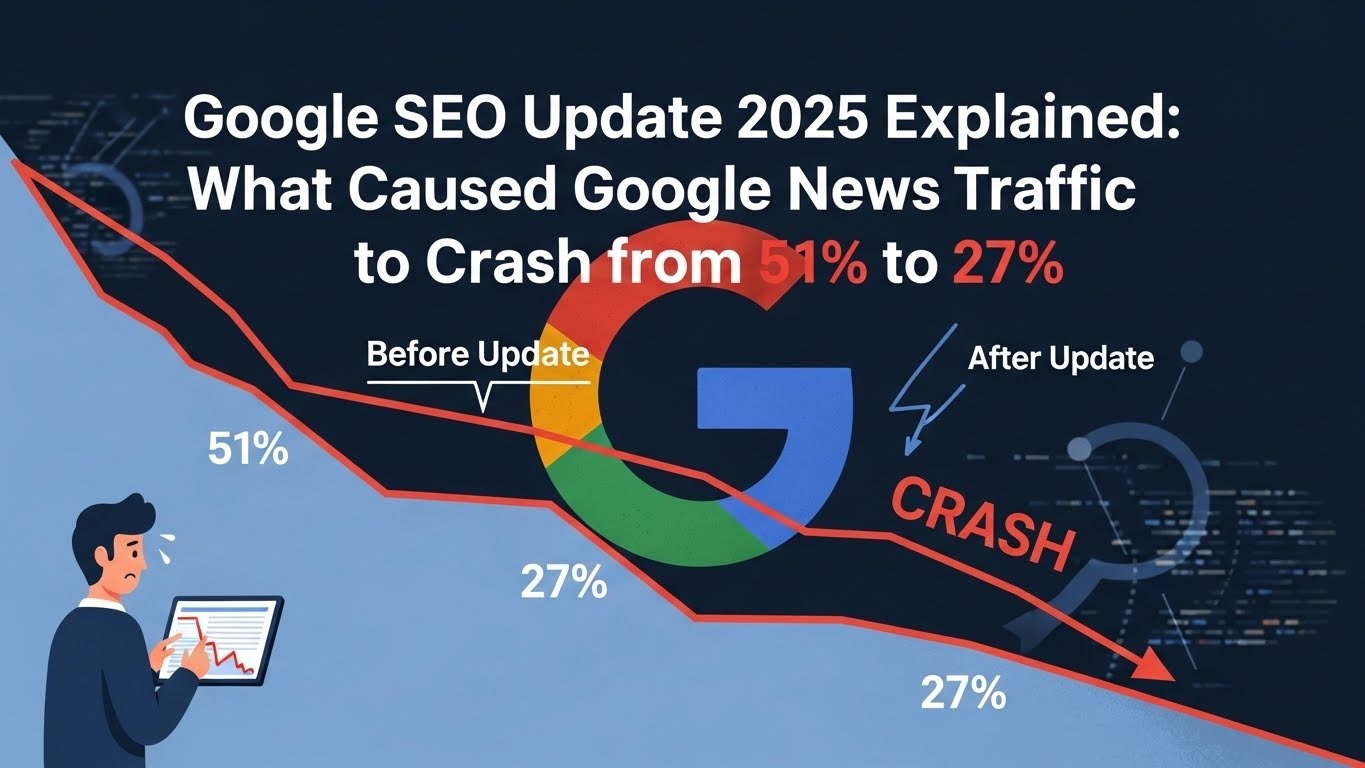

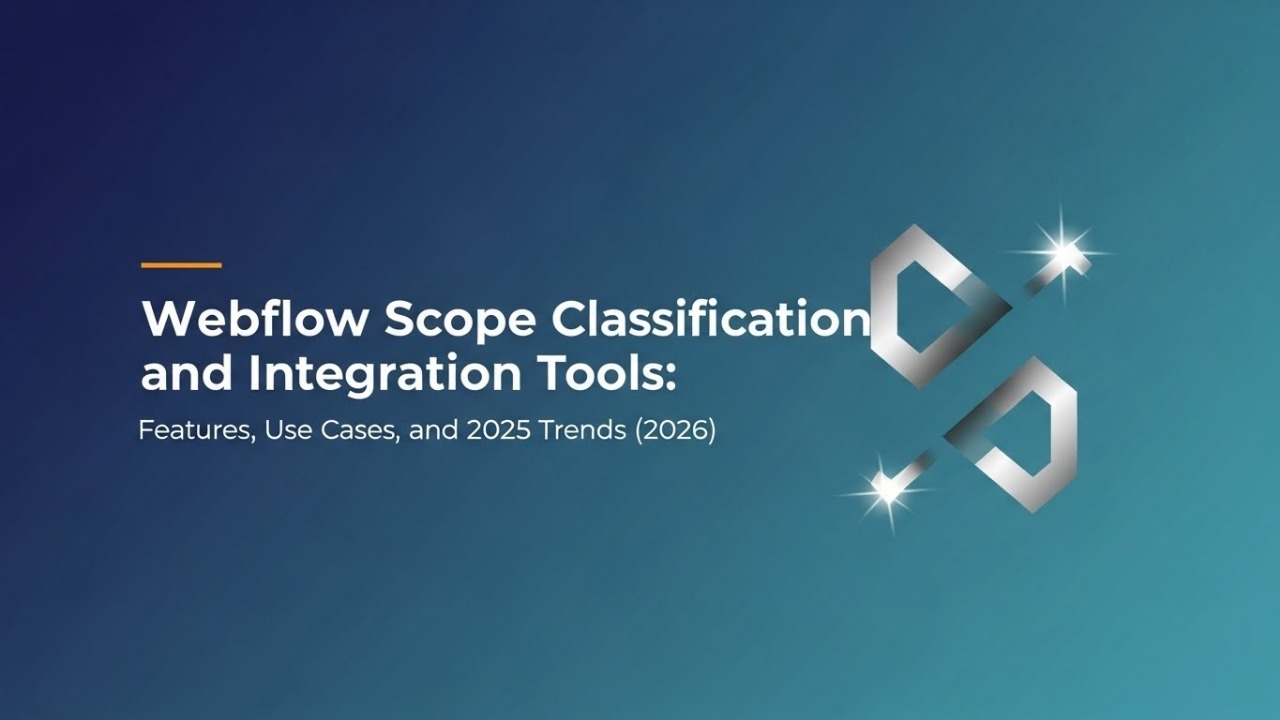


.svg)
.svg)
.svg)
.svg)
