Webflow is a powerful website builder and design tool that lets users create professional, responsive websites without needing to write code. It combines the ease of a drag-and-drop editor with the flexibility of custom coding, making it ideal for designers, marketers, and businesses. Whether you're building a portfolio, an e-commerce store, or a corporate website, Webflow provides the tools to bring your vision to life.
See Webflow pricing, its key Webflow features, and why it stands out among other website builders.
Webflow Pricing Details
Webflow pricing is structured into two main categories: Site Plans and Workspace Plans. Site Plans are for publishing your website, while Workspace Plans allow collaboration for teams.
1. Webflow Site Plans
Site Plans are divided into three types:
A. Basic Plans (For Simple Websites)
- Basic ($14/month) – Best for simple websites with essential features.
- CMS ($23/month) – Adds content management for blogs and dynamic content.
- Business ($39/month) – Supports higher traffic and advanced features.
B. E-Commerce Plans (For Online Stores)
- Standard ($29/month) – For small stores with basic selling needs.
- Plus ($74/month) – Better for growing businesses with more products.
- Advanced ($212/month) – Best for high-volume stores with advanced needs.
C. Enterprise Plans (For Large Businesses)
Custom pricing for businesses needing high security, scalability, and support.
2. Webflow Workspace Plans (For Teams)
- Starter (Free) – Limited to two users.
- Core ($19/month per user) – For small teams needing more projects.
- Growth ($49/month per user) – Best for agencies and larger teams.
- Enterprise (Custom Pricing) – Tailored for big organizations.
Key Webflow Features
Webflow features make it a top choice for designers and developers. Below are the standout tools it offers:
1. Visual Web Design Tool
- Drag-and-drop editor with real-time design control.
- Custom animations and interactions without coding.
2. Responsive Design
- Websites automatically adjust for mobile, tablet, and desktop.
- Full control over breakpoints for perfect responsiveness.
3. CMS (Content Management System)
- Easily manage blogs, portfolios, and dynamic content.
- Custom fields for structured content.
4. E-Commerce Capabilities
- Build online stores with product listings, carts, and checkout.
- Secure payments via Stripe, PayPal, and Apple Pay.
5. Hosting & Security
- Fast, global hosting with SSL security.
- Automatic backups and 99.9% uptime.
6. SEO & Marketing Tools
- Built-in SEO controls (meta tags, alt text, clean URLs).
- Integrations with Google Analytics, Facebook Pixel, and more.
7. Custom Code & Integrations
- Add custom HTML, CSS, and JavaScript.
- Connect with Zapier, Mailchimp, and other tools.
Webflow vs. Other Website Builders
Compared to platforms like WordPress, Wix, or Squarespace, Webflow offers:
✔ More design freedom without coding.
✔ Better performance & SEO control.
✔ Powerful CMS & e-commerce tools.
However, it has a steeper learning curve than simpler builders.
Final Thoughts on Webflow Pricing & Features
Webflow is a powerful tool for designers, businesses, and developers who want full control over their websites. With flexible Webflow pricing plans and advanced Webflow features, it’s a strong competitor to traditional website builders. Whether you need a simple site or a full online store, Webflow provides the tools to succeed.
For more details, visit webflow.
Frequently Asked Questions (FAQs)
1. Is Webflow free to use?
Yes, Webflow has a free plan, but you’ll need a paid plan to publish your site.
2. Can I use Webflow without coding?
Absolutely! The visual editor lets you design without coding, but you can add custom code if needed.
3. Does Webflow support e-commerce?
Yes, Webflow offers e-commerce plans for online stores.
4. How does Webflow pricing compare to WordPress?
Webflow includes hosting, while WordPress requires separate hosting fees.
5. Is Webflow good for SEO?
Yes, Webflow has built-in SEO tools for better rankings.



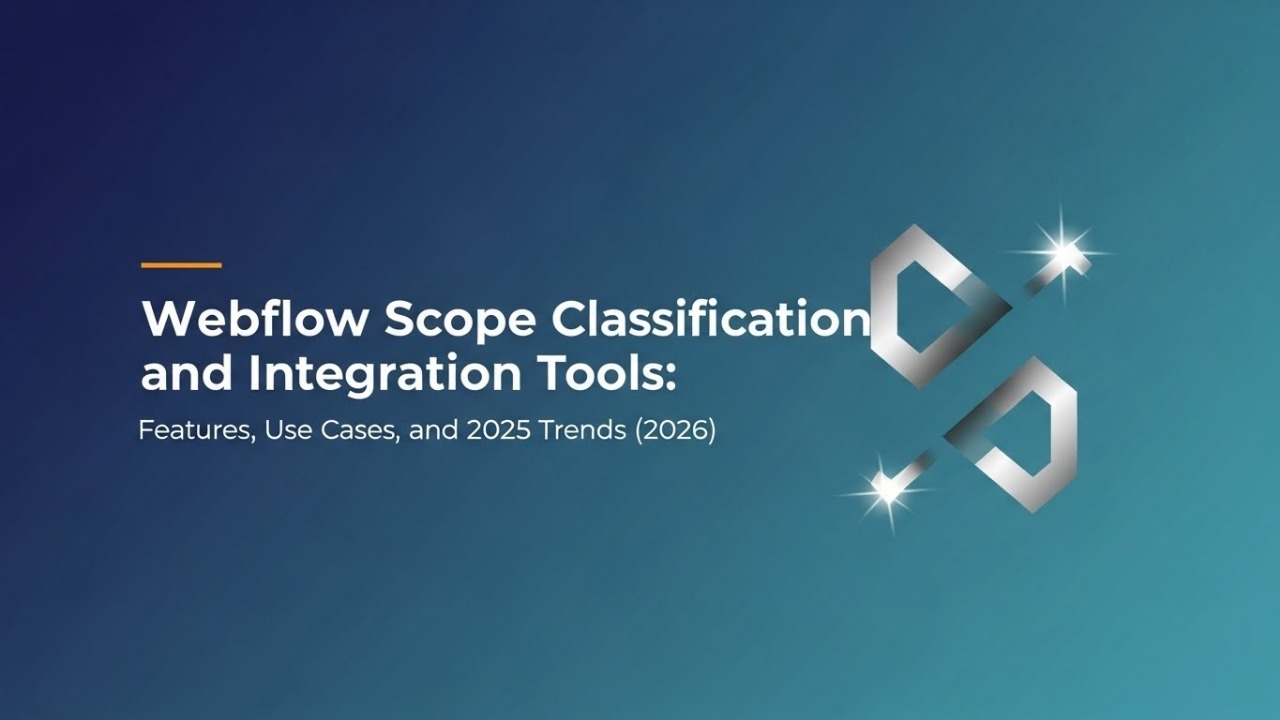




.svg)
.svg)